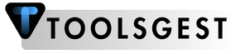Toolsgest Website Color Code Extractor
Instantly extract color palettes from any webpage.
Advanced Options
Analyzing website... this may take a moment.
Interactive Screenshot
Hover to see color codes and click anywhere on the image to copy the hex value.
Note: Screenshot generation relies on a free third-party service and may occasionally fail. If it doesn't load, please try again or proceed with the extracted palette below.
Extracted Color Palette
What is Website Color Code Extractor?
Have you ever visited a website and loved its colors? And then wondered how you could find out what they are? Our free Website Color Finder is here to help you. It’s a super-easy tool that lets you grab the colors from any website you like. No more guessing or tricky software.
This tool is made for everyone. If you’re a designer looking for new ideas, a developer who needs a color code fast, or just someone who loves playing with colors, you can get a website’s entire color scheme in just a click with a URL.
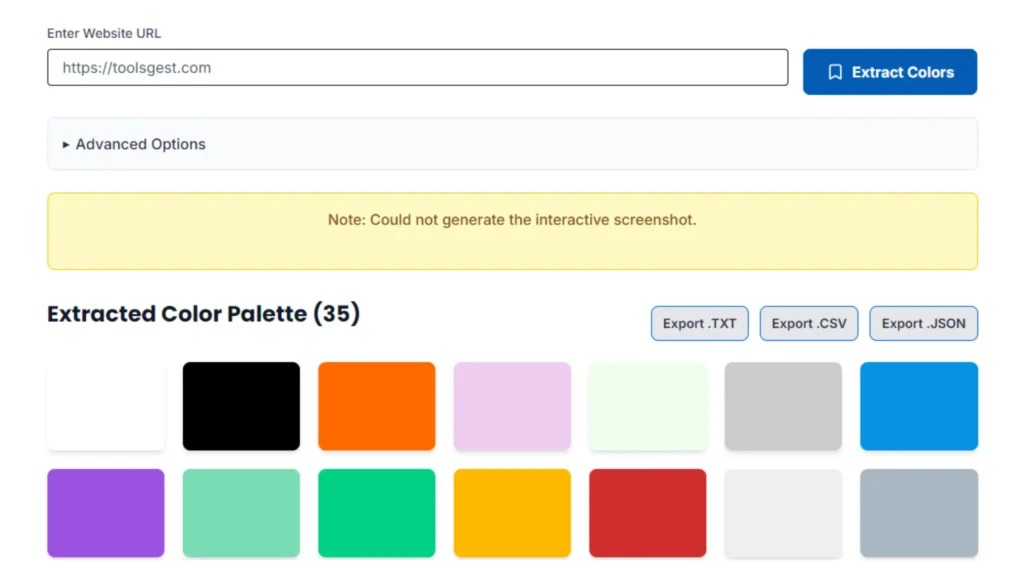
How It Works
Getting a website’s color code is as easy as 1-2-3 with Toolsgest’s Free Website Color Code Extractor Tool:
Paste the URL: Just copy the URL of the website you’re curious about and paste it into the tool.
Click the Button: Hit “Extract Colors,” and the tool will do all the work automatically.
Get the Colors: You’ll see all the color codes like (HEX, RGB) from the site, ready for you to use.
- Download Palettes: You can download the Extracted Codes palette (.TXT, .CSV, .JSON).
Why Our Tool is Awesome
We made sure our tool is easy to use, powerful, and safe for you.
Find Every Color Code: It scans the website to find every single color used, so you get the full palette.
Pick Colors from screenshot: The tool shows you a picture of the site. You can move your mouse over it and click on anything – a button, a photo, or text – to get that exact color.
Save Your Colors: You can download the color list as a simple file (TXT, CSV, or JSON) to use in your own projects.
It’s 100% Free: There are no hidden costs or premium versions. This tool is completely free.
Use It As Much As You Want: There are no limits. Scan one site or a hundred! We’re happy to help.
We Respect Your Privacy: We never save the websites you enter or any of your data. Your activity is your own.
Perfect for Everyone!
This tool is helpful for so many people:
Designers & Coders: Get color codes instantly without digging through code.
Bloggers & Marketers: Find the perfect colors for your brand or social media.
Students & Hobbyists: A fun way to learn about design and see how your favorite website is built.
Ready to find some amazing colors? Try our Website Color Extractor and start creating something new.
Questions You Might Have (FAQs)
Q: How do I find the hex code of a color on a website?
A: That’s exactly what our tool does! Just paste the website’s link into our tool, and it will show you all the hex codes for the colors used on that page. It’s the easiest way to check website colors online.
Q: Can this tool extract colors from an image on a site?
A: Yes! Our interactive screenshot feature lets you do just that. Once the tool runs, you can move your mouse over any image on the screenshot and click to copy the color code from that specific spot.
Q: Do I need to install a browser extension or any software?
A: Not at all. Our tool works completely online in your browser. There’s nothing to download or install, making it a quick and safe online color picker.
Q: Is this a website color scheme generator?
A: This tool is a color Code extractor. It finds the existing color scheme on a website. You can then use that palette as inspiration for generating your own new ideas for your projects.
Q: Is it okay to copy a color palette from another website?
A: While colors themselves can’t be copyrighted, a website’s total design can be. It’s always best to use the colors you find as inspiration to create something new and unique for your own brand.
Q: How much does this free color palette tool cost to use?
A: It’s 100% free, forever. There are no limits, no sign-ups, and no hidden fees. Enjoy unlimited use