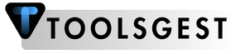Toolsgest — Document Converter
Now with proper DOCX export and Document → Images.
Click or drop a document — DOCX, PDF, MD, HTML, TXT, RTF, ODT, TEX, RST, DOC (fallback).
Max: 100MB • Documents only
Convert to (choose one):
No conversion options available — download original or create a ZIP.
Tip: DOCX export is text-first (layout not preserved). For full fidelity use server conversion.
Converting your document...
Preview
What is Document Converter Tool?
Document Converter Tool is a privacy-first, browser-based app that makes converting documents fast, accurate, and stress-free. Whether you’re turning PDFs into editable DOCX, extracting text from HTML, bundling files into ZIPs, or swapping between TXT, DOC and other formats — Toolsgest does it all in your browser with no server uploads, no accounts, and high-quality results. Built for busy professionals, content creators, and teams who care about privacy and output fidelity, it’s the reliable, instant way to move content between formats.
How to Use
Upload — Drag & drop your file or click Select File. Supported inputs: PDF, TXT, HTML, ZIP, DOC, DOCX.
Choose Format — Pick the output format from the visual menu (icons and short notes help you choose).
Convert — Click Convert. The conversion runs locally and progress is shown.
Download — When finished, download the converted file. Use the history panel to re-download previous conversions.
Optional — For multiple files, create a ZIP package from the history and download all at once.
features
Supports: PDF, TXT, HTML, ZIP, DOC, DOCX — convert between any of them.
Smart conversions: keeps headings, lists and tables intact so you don’t fix things afterward.
Fast & private: runs in your browser — no uploads, no servers, no waiting.
Easy UI: drag-and-drop, light/dark mode, and works on desktop, tablet and mobile.
Local history: recent conversions saved on your device — no account needed.
Reliable output: preserves metadata and gives cross-device compatible files.
Benefits
Privacy-first: Everything happens locally in the browser — perfect for confidential documents.
Instant & unlimited: No queues, no upload caps, convert as many files as you need.
High quality: More accurate formatting, better handling of complex structures (tables, lists, headings).
No learning curve: Clean UX means anyone can convert files in seconds.
Cross-platform: Works in any modern browser on desktop or mobile — no installs required.
Save time: Batch and history features speed up recurring conversion tasks.