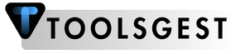Live HTML Previewer
by Toolsgest
HTML & CSS Code
Live Preview
What is HTML Previewer Tool?
Toolsgest’s HTML Previewer Tool is a simple, friendly editor that lets you write HTML & CSS and see the result instantly. It’s a fast HTML Previewer Online with a safe sandboxed preview, console logs, copy/download options and useful features like snapshots and beautify. Perfect for beginners and pros who want a quick Live HTML CSS Preview or a free place to test ideas.
Features
- Real-time HTML preview shows changes as you type. No refreshing required.
- It handles HTML and CSS seamlessly. You can add styles, inline elements, or complete HTML structures. Everything integrates smoothly.
- Upload and download options let you open existing HTML files. Saving your work as index.html takes just one click.
- Copy to clipboard grabs your code fast. Share it wherever needed.
- The responsive tester switches views between mobile, tablet, and desktop. Check how your design adapts quickly.
- Light and dark modes are available. Pick the one that suits your eyes best, whether day or night.
- Full-screen preview expands the view. Focus solely on your design without distractions.
- Reset with boilerplate starts you fresh. It loads a basic HTML template anytime.
- It’s fast and runs entirely in the browser. Use it on any device, with no downloads involved.
How to Use?
- Open the editor first. The left side holds your code. The right side displays the live preview.
- Write your HTML and CSS there. Include structures in HTML, and styles inline or within style tags.
- Watch the preview update instantly. Results appear as you type.
- Test for responsiveness. Click icons for mobile, tablet, or desktop to review layouts.
- Save or share your work. Download creates an index.html file. Copy shares the code easily.
- Reset if you need to. It clears everything and adds a starter template.
Who Can Use It?
- Beginners & students
- Designers & UI creators
- Front-end developers
- Teachers & mentors
- Content creators & marketers
How It Works
All processing happens locally on your device. It ensures speed and full privacy.