
Hey fellow solopreneur! 👋 Picture this: you’re in the middle of a crucial client call, trying to listen, take notes, AND sound smart all at once – sound familiar? I used to be that person frantically scribbling illegible notes while missing half the conversation. Then I discovered low-cost AI meeting assistants, and honestly, it changed everything.
These little digital helpers quietly sit in your meetings, capture every word, and hand you perfect summaries with action items – all for less than your monthly coffee budget! I’ve spent weeks testing every affordable option out there (yes, I sat through A LOT of boring meetings for you), and I’m excited to share which AI meeting assistants actually deliver without emptying your wallet. Whether you’re bootstrapping or just smart with money, you’re about to discover how to never miss another important detail again. Ready to reclaim hours of your week? Let’s jump in!
Quick picks for busy solos
- Fireflies – Generous free features and wide integrations.
- Otter.ai– Strong transcript quality and useful solo plans.
- Fathom – Frictionless Zoom app and free forever offering.
- MeetGeek – Useful free tier with summaries + analytics.
- Notta – Very affordable solo plans for basic transcription.
Why Every Solopreneur Needs an AI Meeting Assistant
Look, I know what you’re thinking – “Another tool? Really?” But hear me out. As a solopreneur, you’re already juggling a million things. During client meetings, you’re the salesperson, project manager, and note-taker all rolled into one. It’s exhausting!
Here’s what typically happens without an AI meeting assistant:
- You miss 30% of important details because you’re busy writing
- You spend 2-3 hours every week cleaning up messy notes
- You forget to follow up on crucial action items (oops!)
- Your clients think you’re not fully present during conversations
But with a good low-cost AI meeting assistant? You become that super-organized entrepreneur who never misses a beat. Your follow-up emails are spot-on, you remember every commitment, and best of all – you can actually focus on building relationships instead of frantically scribbling notes.
Real talk: I calculated that I was spending 12 hours per month just on meeting admin stuff. That’s $900 worth of billable time down the drain! Even a $15/month AI tool pays for itself in the first day.
Table of Contents
Affordable AI Meeting Assistants That Actually Work
Alright, let’s get to the good stuff! I’ve tested these tools with real client meetings, not just demos. Here’s what actually works for solopreneurs on a budget – AI Meeting Assistants for Solopreneurs:
1. Otter.ai – The “Gateway Drug” (Free Forever!)
Cost: Free (600 minutes/month) | Pro: $8.33/month | Otter.ai pricing plans
Otter.ai is like that reliable friend who always remembers everything. The free plan gives you 600 minutes monthly – that’s about 15 one-hour meetings, which covers most solopreneurs perfectly.
What I love:
- Works flawlessly with Zoom, Teams, and Google Meet
- Transcription accuracy is surprisingly good (around 90%)
- Super simple to use – no learning curve
- Mobile app lets you record in-person meetings too
What’s not so great:
- Limited customization options
- Basic action item detection
- Can struggle with heavy accents
Perfect for: First-time AI meeting assistant users who want to test the waters without spending a dime.
2. Fireflies.ai – The Overachiever ($10/month)
Cost: Free (800 minutes/month) | Pro: $10/month | Fireflies.ai Pro features
If Otter.ai is your reliable friend, Fireflies.ai is your brilliant cousin who went to business school. This tool doesn’t just transcribe – it analyzes your meetings like a pro consultant.
What makes it special:
- Tracks who talks the most (great for balancing conversations)
- Identifies sales objections and concerns automatically
- Integrates with 40+ CRMs and tools
- Sentiment analysis shows how meetings really went
The catch:
- Slightly more complex setup
- Can be overwhelming if you just want a simple transcription
Perfect for: Growth-focused solopreneurs who want business insights, not just notes.
3. tl;dv – The Video Guru ($20/month)
Cost: Free (20 recordings/month) | Pro: $20/month | features
This one’s a bit pricier, but if you do lots of video consultations or training sessions, tl;dv is pure gold. It creates short video clips of important moments automatically.
Why it’s awesome:
- Perfect for creating client onboarding videos
- Automatically highlights key moments
- Great for international clients (30+ languages)
- Easy to share specific parts of meetings
The downside:
- Higher cost for full features
- Focused mainly on video meetings
Perfect for: Consultants, coaches, or anyone who does video-heavy client work.
4. Notta – The Mobile Champion ($8.25/month)
Cost: Free (120 minutes/month) | Pro: $8.25/month annually |
If you’re always on the go, Notta is your best friend. The mobile app is incredibly smooth, and it works offline too – perfect for those coffee shop meetings with sketchy WiFi.
Mobile superpowers:
- Works perfectly offline
- 58 languages supported
- Screen recording for demos
- Exports to everything (PDF, Word, you name it)
Limitations:
- The desktop version isn’t as polished
- Smaller feature set compared to others
Perfect for: Digital nomads and mobile-first solopreneurs.
5. Sembly AI – The Team Player ($10/month)
Cost: Free (40 hours/month) | Professional: $10/month
Don’t let the “team” focus fool you – Sembly AI is fantastic for solopreneurs who work with multiple clients. It keeps everything organized by project.
Organization features:
- Group meetings by client/project automatically
- Creates professional-looking summaries
- Integrates with task management tools
- Custom branding for client-facing reports
The trade-off:
- The interface can feel busy
- Some features are designed for teams
Perfect for: Project-based solopreneurs managing multiple clients.
6. Krisp – The Audio Perfectionist ($8/month)
Cost: Free (60 minutes/week) | Pro: $8/month
If you work from home with kids, pets, or noisy neighbors, Krisp is a lifesaver. It removes background noise AND transcribes meetings.
Noise-canceling magic:
- Eliminates barking dogs, crying babies, and construction noise
- Works with any app (not just specific platforms)
- Real-time audio enhancement
- Basic meeting transcription included
What’s missing:
- Fewer advanced meeting features
- Transcription quality depends on audio input
Perfect for: Home-based solopreneurs in noisy environments.
7. Equal Time – The Conversation Coach ($15/month)
Cost: Free (40 minutes/meeting) | Premium: $15/month
This one’s unique – it helps you become a better meeting host by showing speaking time balance and engagement metrics.
Coaching features:
- Shows who dominated the conversation
- Tracks meeting effectiveness
- Helps improve client relationships
- Simple, focused feature set
The limitation:
- Fewer transcription minutes on the free plan
- More specialized use case
Perfect for: Solopreneurs who want to improve their meeting skills.
8. Avoma – The Sales Machine ($15/month)
Cost: Starter: $15/month (no free plan)
Avoma is the most expensive on this list, but if you’re in sales mode and have the budget, it’s incredibly powerful.
Sales superpowers:
- Tracks deal progress across meetings
- Identifies buying signals and objections
- Automated follow-up suggestions
- Revenue forecasting features
The investment:
- No free plan to test
- Lots of features you might not need
Perfect for: Revenue-focused solopreneurs ready to invest in serious sales intelligence.
Quick Comparison: Which One Should You Choose?
| Tool | Free / Starter | Typical solo monthly price (approx) | Strength (why a solo would pick it) |
|---|---|---|---|
| Fireflies | Free tier available; Pro from ≈ $10/month (annual). | $10/mo (annual) | Broad integrations, strong search & summaries. |
| Otter.ai | Free (300 min/mo); Pro solo tiers available. | $6–13/mo (varies by billing) | Best transcript accuracy and speaker ID. |
| Fathom | Free forever for individuals; Team from ≈ $14/mo. | $0–$14/mo | Frictionless Zoom summaries and highlights. |
| MeetGeek | Free (3 hrs/mo transcription) + paid plans. | Free → low paid tiers | Good summaries + meeting analytics. |
| Notta | Free tier; Pro ≈ $8.17/mo (annual). | $8/mo (annual) | Affordable, mobile, easy transcription. |
If you’re just starting, Go with Otter.ai free. No risk, great results.
If you want the best value, Fireflies.ai Pro at $10/month gives you the most bang for your buck.
If you’re mobile-first, Notta Pro at $8.25/month is unbeatable for on-the-go meetings.
If you’re sales-focused, Fireflies.ai or Avoma, depending on your budget.
If you have audio issues, Krisp Pro solves noise problems while transcribing.
Real ROI: What This Actually Saves You
Let me break down the real numbers from my own business:
Before AI assistant:
- 15 meetings per week
- 45 minutes of manual notes per meeting
- 11.25 hours weekly on meeting admin
- $843 in lost billable time weekly (at $75/hour)
After AI assistant:
- Same 15 meetings
- 5 minutes of cleanup per meeting
- 1.25 hours weekly on meeting admin
- 10 hours returned to revenue-generating work
Monthly savings: $2,531 in recovered time Tool cost: $10/month for Fireflies.ai Net benefit: $2,521/month
Even if you value your time at just $25/hour, you’re still saving over $800 monthly. The math is ridiculous – these tools practically pay for themselves in the first meeting!
FAQs
Will my clients think AI assistants are unprofessional?
In my experience, 95% of clients appreciate better follow-up and organization. First, ask for permission and explain the benefits to them.
What if the AI makes mistakes in transcription?
Always review important details, especially numbers and dates. Most tools are 90% or more accurate, but human oversight remains important.
Can I use these tools for confidential meetings?
Check each tool’s privacy policy. Most offer enterprise-grade security, but always inform participants and get consent for sensitive discussions.
Do I need good internet for these to work?
Most tools need a stable internet for real-time transcription. Tools like Notta offer offline recording as backup.
How do I handle different accents or languages?
Tools like Fireflies.ai (69 languages) and Notta (58 languages) handle multiple languages well. Accuracy varies with accent strength.
Final Thought
Start free: sign up for Fireflies or Fathom, connect your calendar, and run the assistant for one month. Use the templates above and wire one Zap to push action items to your task manager.
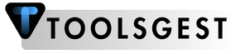
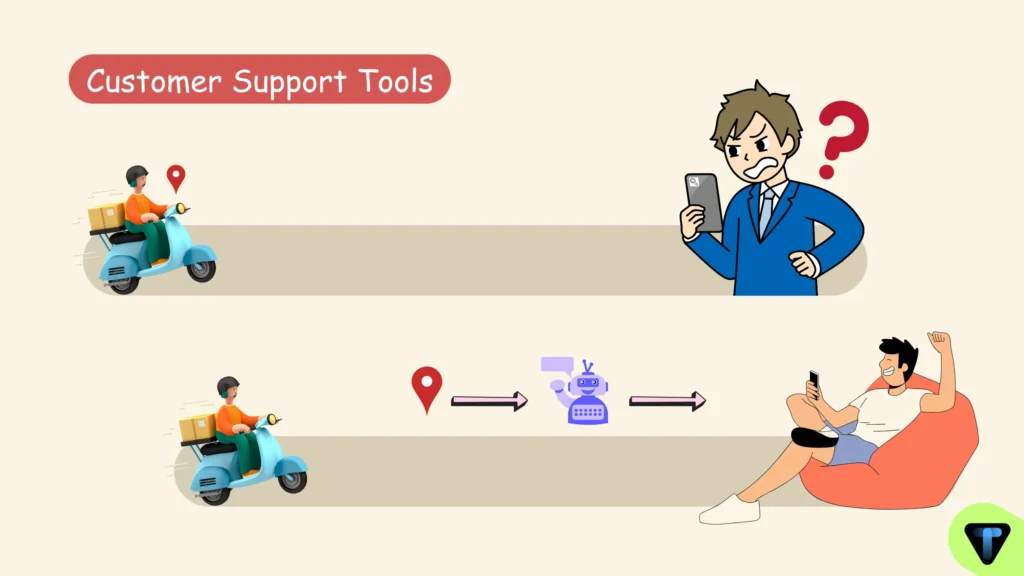
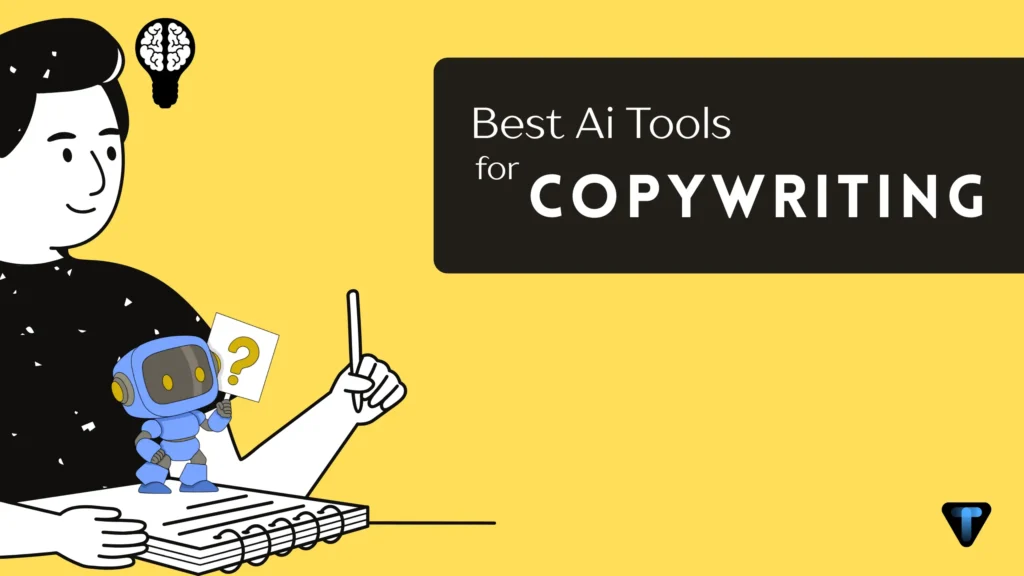

nice
Excellent 👌
I’ve been using AI tools for the past 5-6 days and I’m genuinely impressed by how powerful and convenient they’ve become. From reading and analyzing PDF files to supporting audio inputs and outputs, the experience has been smooth and efficient. It feels like having a personal assistant who can handle documents, explain complex topics, generate summaries, and even interact through voice. These tools have seriously boosted my productivity and saved me a lot of time. Highly recommend giving them a try!
Yes
Really helpful breakdown! 🙌 As a solopreneur, juggling client calls, note-taking, and follow-ups can get overwhelming. I like how this article not only highlights affordable AI meeting assistants but also explains practical workflows to boost productivity. Super clear and actionable definitely bookmarking this for reference!
Best Details
Best tools for the complete work very smartly
This is a really impressive website built with a lot of effort and creativity. The layout is clean, the tools are useful, and the overall experience feels smooth and user-friendly. It’s great to see how well everything is organized — from helpful utilities to informative content. The idea behind ToolsGest is smart and practical, and it shows how much thought has gone into making something that can genuinely help people. Really proud of this work, it’s a great start and definitely worth appreciating!
Such a briliant information in this blog
This is the Best Review.
Best au meeting try once