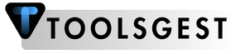Binary File to Text Converter Tool
Quick overview
A simple tool that shows what’s inside any file. It converts raw file data into readable views so you can inspect, search, and understand the bytes.
What it does
Open a file and see its content in different ways — hex, plain text, binary, or Base64. It also detects file type and gives basic file INF.
Who it’s for
- Developers debugging files
- Students learning how data is stored
- Curious users who want to peek inside files
How to use
- Drag & drop a file.
- Pick the view (hex, text, binary, Base64).
- Click convert — results appear instantly in your browser.
Why choose it
- Runs fully in your browser — your files never leave your device.
- Works offline after loading the page.
- Handles large files (up to 500 MB) without freezing.
- Built-in search for text or hex patterns.
- Shows file info and a simple visual of contents.
Main features of Binary file to Text Converter
- Hex view, text decode (UTF-8, ASCII), binary view, Base64.
- File type detection and entropy estimate.
- Search and copy bytes or text.
- No sign-up, fully free.
Safety & compatibility
Your data stays private — nothing is uploaded. Works on Windows, macOS, Linux, and modern browsers like Chrome, Firefox, Safari, and Edge.
Get started Now
Open the tool in your browser, drop a file, and explore its content — fast and easy
Binary File to Text Converter - Hex & Text | Toolsgest
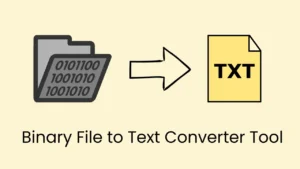
Convert and inspect any file instantly with Toolsgest’s Binary File to Text Converter. View hex, binary, UTF-8/ASCII text or Base64 offline — Private & fast.
Price Currency: $
Operating System: Browser Based
Application Category: PDF Tool
4.5