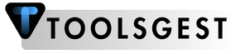Please Enable Desktop Mode →
Loan Details
Additional Options
Loan Breakdown
Calculating your EMI...
Payment Breakdown
Yearly Payments
Amortization Schedule
| Payment # | Date | Principal | Interest | Balance |
|---|
💡 Financial Advice
Enter your loan details and click Calculate to get personalized financial advice.
What is EMI Calculator Tool?
Toolsgest’s EMI Calculator Tool gives you instant, accurate EMI calculations with clear breakdowns of principal vs interest.
Interactive charts and an amortization schedule help you visualize payoff and savings.
This powerful, yet simple, tool gives you more than just a number. It provides a crystal-clear view of your finances, helping you plan your payments with confidence.
Key features
Accurate EMI using standard amortization formula (real-time updates).
Supports monthly / quarterly / yearly payment frequencies.
Amortization schedule with principal vs interest breakdown.
Dark / light mode and fully responsive UI (desktop, tablet, mobile).
Export to PDF and CSV; print-friendly reports.
Optional: processing fee and prepayment inputs.
Personalized tips based on your loan inputs.
How to use
Enter loan details — principal, interest rate, tenure (years/months).
Optional settings — add processing fee %, prepayments, payment frequency.
Calculate & review — click Calculate EMI, view EMI, total interest, payoff date, charts, schedule, then export or print.
Formula Used (+×-÷)
EMI = P × r × (1+r)^n / ((1+r)^n − 1)
P = principal, r = monthly interest rate, n = total payments.
Exports & privacy
Download PDF reports, CSV data, or print results.
No data leaves your device unless you export/share manually.