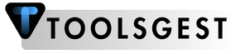✨ Text Font Previewer
Live font testing with Google Fonts, local uploads & advanced typography controls
No saved presets yet. Save your first preset above!
Live Text Font Previewer: Instantly View and Perfect Your Typography
Finding the perfect font can feel like a bit of a guessing game. You find yourself scrolling through endless lists, trying to imagine how a font will actually look and feel in your project.We made this tool so you spend less time fiddling with files and more time doing what you love: creating.
Design in Real Time
At its core, the Text Font Previewer is built on a simple idea: seeing is believing. The large, interactive preview area is your creative sandbox, a place where your words truly come to life. Just type in a headline, your brand’s name, or a sample paragraph, and watch it transform in real-time as you play with the tool’s settings. There’s no waiting, just a seamless connection between your ideas and your design.
Endless Font Choices: From Google Fonts to Your Own Files
Why limit your creativity? Our tool provides a vast palette of fonts to work with.
Explore Google Fonts
Pick from a curated list of popular, versatile Google Fonts — classic or modern — and apply any one with a single click.Upload Your Own Fonts
Have a .ttf or .woff file? Upload it and your custom font appears in the previewer in seconds so you can style and test it right away. It closes the gap between finding a great font and actually using it in your design.
actually using it.
Shape Your Words Like a Pro
This is where you get to take full control. Shape your text with a simple set of controls that makes professional-grade typography easy for everyone.
Perfect Your Spacing: Gently nudge the letter spacing to give your words room to breathe or adjust the line height to create perfectly balanced, easy-to-read paragraphs.
Find the Right Weight: Instantly see how your font looks as you change its weight, from a delicate, light style to a powerful, attention-grabbing black.
Style and Color: Add a touch of class with an elegant italic, and splash color onto your text and background to instantly test for contrast and visual impact.